The suggestion feasibility of searching engines now days are even evolving, and would give better intuition for your research and understanding, or just simply so helpful for your instantaneous searching on site.
But as you might fully understand, the result of those searching engines will vary, so we would imagine how we collect those search results effectively, or how we could arrange the powerful keywords in a formal form.
This technique starts from a term, "crawling". The searching engines are already the best options to mine our idea and thus, this crawling means, "the collecting of information based on your keyword whether from a single webpage or many". This action is treated sensitively from those portals for its autonomous, iterative, and cheating-like characteristic and the term is applied in various actions of collecting data which are already accessible online.
For your personal purpose, anyhow, you still wants to find better-large-set of keywords related to a certain topic. I started to employee this technique recently for academic purpose in Korean and English, and I wanted to share how it works. Let's assume that we are going to arrange the tags for google blogger. The materials are given in following links.
Link2 : 연관검색어 추출 프로그램 (Download windows executable, Search in Korean)
Link3 : your Arrange-Assist Program (Download C++ implementation, or Build your own)
[Step1] Collect suggestions from websites like Link1 or with similar programs. They usually secondarily-collect them from searching engines.
[Step2] They might offer the functionality to copy it to your clipboard. Please save them as a text file; here as "input.txt".
[Result] I guess you have already found the concept of this trick. There will be so many other applications with similar methodologies, try out to build your own!
And last, the source code of the Link3 is as the below.
1 2 3 4 5 6 7 8 9 10 11 12 13 14 15 16 17 18 19 20 21 22 23 24 25 26 27 28 29 30 31 32 33 34 35 36 37 38 39 40 41 42 43 44 45 46 47 48 49 | #include <iostream> // cin, cout #include <fstream> // ifstream, ofstream #include <string> // getline(cin, string) from console // getline(ifstream, string) from file using namespace std; int main(void) { #define Length_Limit_Google 200 ifstream iSTREAM("input.txt"); if (iSTREAM.is_open() != true) { cout << "[SYS] Unable to open \"input.txt\"." << endl; return -1; } ofstream oSTREAM("output.txt"); if (oSTREAM.is_open() != true) { cout << "[SYS] Unable to open \"output.txt\"." << endl; return -1; } string newline, label; register unsigned int Label_Length = 0; while (getline(iSTREAM, newline)) { newline += ", "; Label_Length += newline.size(); if (Label_Length > Length_Limit_Google) { label.erase(label.size() - 2, label.size() - 1); break; } else { label += newline; } } oSTREAM << label; cout << "\n\t[SYS] " << label.size() << " characters ready." << endl << endl; iSTREAM.close(); oSTREAM.close(); return 0; } | cs |
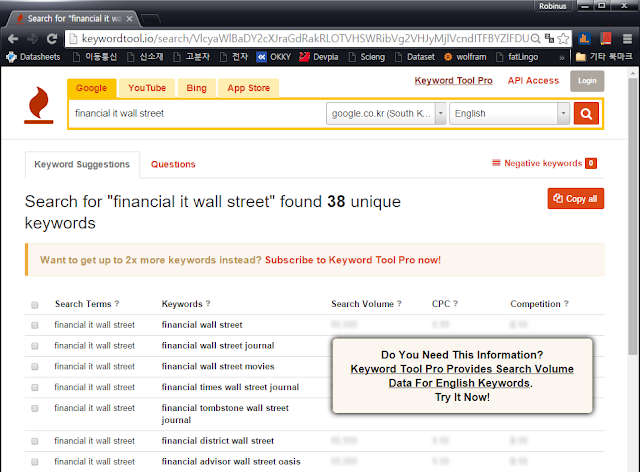



댓글 없음:
댓글 쓰기